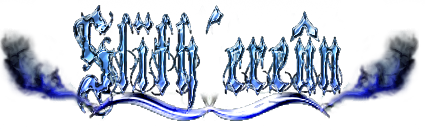https://support.mozilla.org/en-US/kb/up ... st-version
Face book Problems
Moderator: Tigress
Re: Face book Problems
It depends on the version of Firefox  But what it should be is an orange button in the top left corner of Firefox... If you click on it and then select "About Firefox", then you should see it start to download a new version or tell you that your version is up to date. Here are the full instructions:
But what it should be is an orange button in the top left corner of Firefox... If you click on it and then select "About Firefox", then you should see it start to download a new version or tell you that your version is up to date. Here are the full instructions:
https://support.mozilla.org/en-US/kb/up ... st-version
https://support.mozilla.org/en-US/kb/up ... st-version
Sa souvreya niende misain ye... I am lost in my own mind.
Re: Face book Problems
I didn't want to be tacky and post about not being able to help, but I suppose it's better than appearing to ignore the problem. ^^' I only upload via my phone these days, and that is rather sporadic at that - so I can't give any input on browsers.  Wishing you luck, all the same - I saw a fair few were gotten through!
Wishing you luck, all the same - I saw a fair few were gotten through!
Re: Face book Problems
And for the next little while, avoid IE, apparently there is a big security hole that affects versions 8 through 11 and even Microsoft is suggesting people use another browser until they send out a patch!
-
Vineda
- Posting Goddess

- Posts: 1087
- Joined: Sat May 07, 2005 10:00 am
- Location: East of the Sun and West of the Moon
- Contact:
Re: Face book Problems
My family and I have been having big problems with Explorer as well.
Re: Face book Problems
Thank you all. I finally after trying various things it works.
One my gimp default is save files as png, which apparently makes files quit large compared to jpg.
FB says only 15 MB under work but only 7MB and under worked for me.
also updated flash player and fire fox!.
Thanks Foxx and everyone. I be putting my photos up here soon
One my gimp default is save files as png, which apparently makes files quit large compared to jpg.
FB says only 15 MB under work but only 7MB and under worked for me.
also updated flash player and fire fox!.
Thanks Foxx and everyone. I be putting my photos up here soon
I need a new image holder...lol
Re: Face book Problems
Yep, this might be a bit too much techy stuff, but .png is a lossless image type, which means that it is not compressed and has full detail, but is larger in file size.
.jpg is a compressed image type, so it looses a bit of the detail in order to be a smaller file size. That's not normally too big of a deal when it comes to large images, though
.jpg is a compressed image type, so it looses a bit of the detail in order to be a smaller file size. That's not normally too big of a deal when it comes to large images, though
Sa souvreya niende misain ye... I am lost in my own mind.